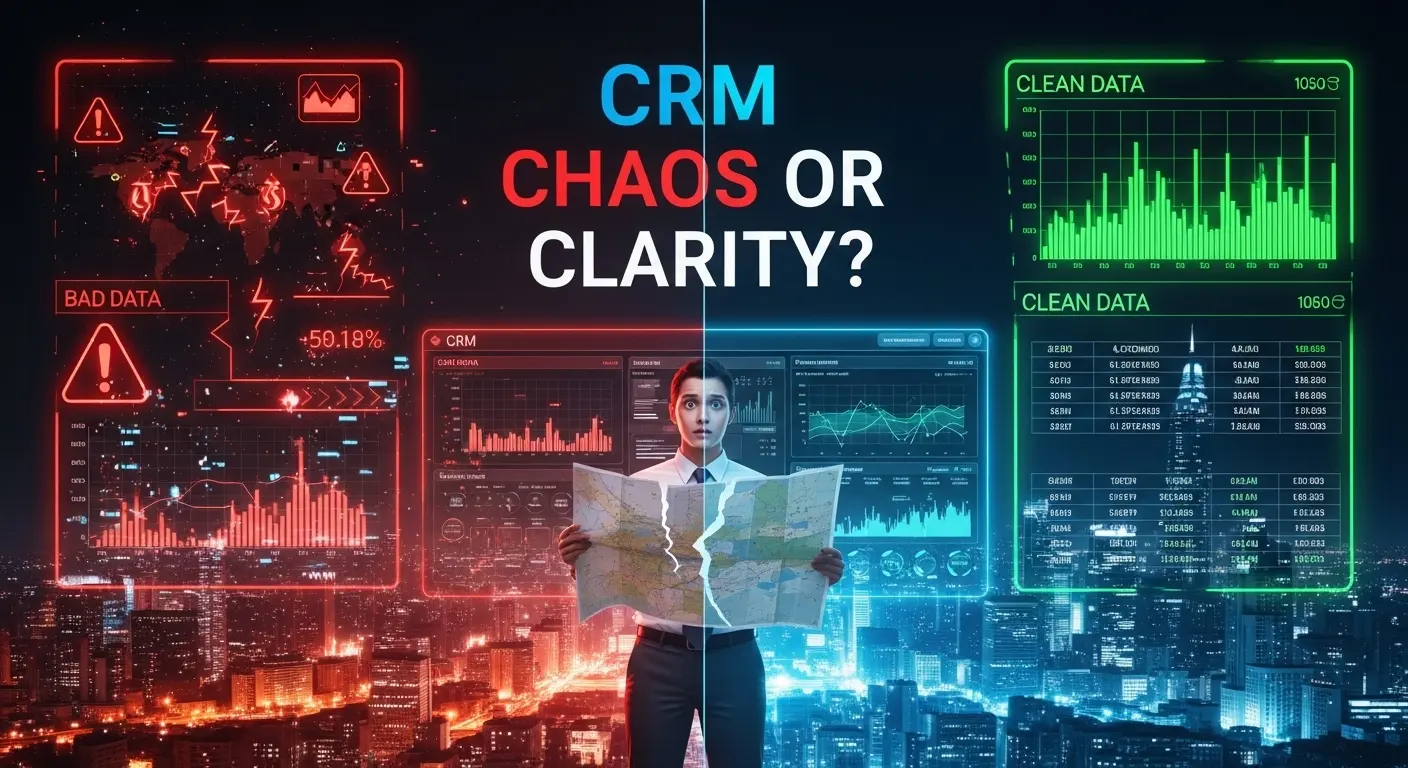Imagine trying to navigate a bustling city with an outdated map, missing street names, and incorrect addresses. You’d quickly get lost, frustrate your passengers, and waste valuable time and fuel. This analogy perfectly illustrates the impact of poor data quality on a Customer Relationship Management (CRM) system. Your CRM is your business’s guide to the customer landscape, and its effectiveness – indeed, its very value – hinges entirely on the quality of the data it holds.
Inaccurate, incomplete, or outdated customer data can cripple even the most sophisticated CRM, turning a powerful asset into a significant liability. It leads to wasted marketing spend, frustrated sales teams, poor customer experiences, and ultimately, missed revenue opportunities. This article will delve into the critical importance of clean, accurate, and up-to-date customer data in CRM, discussing essential strategies for data cleansing, standardization, and ongoing data governance to avoid common pitfalls and ensure your CRM remains a reliable source of truth.
Why Data Quality is the Unsung Hero of Your CRM
The promise of CRM — a 360-degree view of the customer, hyper-personalization, intelligent automation, and accurate reporting — is built squarely on the foundation of high-quality data. When data is compromised, every aspect of your CRM’s functionality suffers:
- Ineffective Sales & Marketing:
- Misdirected Efforts: Sending emails to incorrect addresses, calling disconnected numbers, or pitching irrelevant products to outdated contacts.
- Poor Personalization: Generic or inaccurate messages that fail to resonate, leading to low engagement rates.
- Flawed Lead Scoring: Inaccurate data leads to misqualified leads, wasting sales time on prospects unlikely to convert.
- Inaccurate Forecasting: Sales predictions based on dirty data are unreliable, hindering strategic planning.
- Subpar Customer Service:
- Frustrated Customers: Requiring customers to repeat information they’ve already provided due to incomplete records or disparate data.
- Delayed Resolution: Agents struggling to find correct contact details, past interactions, or service history, prolonging issue resolution.
- Inconsistent Experience: Different agents having different, incomplete views of the same customer, leading to a disjointed and frustrating experience.
- Compromised Decision-Making:
- Faulty Reports & Analytics: “Garbage in, garbage out” – insights derived from poor data are misleading, leading to flawed business strategies and wasted resources.
- Missed Opportunities: Inability to identify cross-sell/upsell opportunities or at-risk customers if data is incomplete or inaccurate.
- Wasted Resources & Compliance Risks:
- Increased Costs: Duplicates require more storage, outdated records incur wasted marketing spend, and manual data cleanup is time-consuming and expensive.
- Compliance Violations: Inaccurate data can lead to breaches of data privacy regulations (e.g., GDPR, CCPA) if contact preferences or consent records are incorrect.
- Eroded Trust: Inaccurate communication or service can damage your brand’s reputation and customer trust.
In essence, poor data quality transforms your CRM from a strategic asset into a costly administrative burden, undermining all the promised benefits.
Common Pitfalls: The Sources of Dirty Data
Understanding where data quality issues originate is the first step towards prevention:
- Human Error: Typos, incorrect entries, inconsistent formatting (e.g., “St.” vs. “Street”), or incomplete fields during manual entry.
- Duplicate Records: Multiple entries for the same customer or company, often created by different departments or through varying input methods.
- Outdated Information: Customers change jobs, addresses, phone numbers, and email addresses. Data quickly decays if not regularly updated.
- Lack of Standardization: Different users or systems using varying conventions for data entry (e.g., “Mr. Smith” vs. “John Smith”).
- Incomplete Data: Missing crucial fields required for segmentation, personalization, or contact.
- System Integrations: Data discrepancies or errors introduced when merging data from different systems without proper mapping and validation.
- Data Silos: Information scattered across different departments or legacy systems, leading to inconsistencies when pieced together.
Strategies for Data Cleansing: The Initial Overhaul
Before or immediately after CRM implementation, a thorough data cleansing process is paramount. Think of it as spring cleaning for your customer information.
- Audit Your Existing Data: Before moving anything into your CRM, conduct a comprehensive audit of all existing customer data sources. Identify where the data resides, its format, and its current quality level.
- Define a Data Cleansing Plan: Based on your audit, create a detailed plan outlining which data needs to be cleaned, by whom, and using what tools. Prioritize critical data fields (e.g., contact info, unique identifiers).
- Remove Duplicates: Use CRM’s native de-duplication tools, third-party data quality software, or even manual review for smaller datasets. Establish a “master record” for consolidated information.
- Standardize Data Formats: Implement consistent formatting rules for addresses, phone numbers, dates, titles, and company names. For example, always use “Street” instead of “St.” or “Rd.”
- Validate and Verify Information:
- Email Verification: Use email validation services to remove invalid or defunct email addresses.
- Phone Number Validation: Check phone numbers for correct formatting and active status.
- Address Verification: Use address validation services to ensure physical addresses are correct and standardized.
- Cross-referencing: Compare data points across different reliable sources (e.g., public business registries, LinkedIn) to verify accuracy.
- Fill Missing Information (Data Enrichment): Where possible, use third-party data enrichment services to automatically fill in missing company details, contact roles, industry information, etc.
- Archive or Delete Outdated/Irrelevant Data: Establish criteria for when data should be archived (e.g., inactive leads over X years) or permanently deleted (e.g., bounce email addresses). Ensure compliance with data retention policies.
Strategies for Ongoing Data Governance: Maintaining Quality Over Time
Data cleansing is a one-time intensive effort. Data governance is the continuous process of preventing data decay and ensuring ongoing quality. It requires a commitment from the entire organization.
- Establish Clear Data Entry Standards & Protocols:
- Defined Fields: Mandate which fields are required and which are optional.
- Naming Conventions: Create strict rules for how data should be entered (e.g., “Company Name: ABC Corp” not “abc corp”).
- Training: Continuously train all CRM users on these data entry best practices.
- Implement Data Validation Rules within CRM: Configure your CRM to enforce data quality at the point of entry.
- Required Fields: Make critical fields mandatory.
- Field Formatting: Use picklists, dropdowns, and specific data types (e.g., number, date) to restrict input.
- Duplicate Detection: Activate and configure CRM’s duplicate detection rules to alert users or prevent duplicate creation.
- Automate Data Processes:
- Lead Capture: Automate lead capture from web forms directly into CRM, ensuring consistent data.
- Data Enrichment Tools: Integrate third-party tools that automatically enrich and update contact/company records.
- Workflow Automation: Set up automated workflows to update fields, send alerts for incomplete records, or trigger data quality checks.
- Regular Audits and Monitoring:
- Scheduled Reviews: Conduct periodic (e.g., monthly, quarterly) spot checks or audits of CRM data quality.
- Data Quality Reports: Leverage CRM’s reporting features to create dashboards that highlight common data errors, incomplete records, or potential duplicates.
- User Feedback: Encourage users to report data inaccuracies they encounter.
- Assign Data Ownership & Accountability:
- Data Steward: Appoint an individual or a small team to be responsible for overall data quality and governance.
- Departmental Ownership: Assign ownership of specific data types (e.g., sales owns lead qualification data, service owns support history).
- Performance Metrics: Tie data quality metrics to employee performance where appropriate.
- Regular Data Refresh & Re-verification:
- Automated Updates: Use services that automatically update outdated contact information.
- Campaign-Driven Cleansing: Incorporate data verification into marketing campaigns (e.g., bounce management for emails, calling old numbers).
- Sunset Inactive Records: Define a policy for marking inactive or unresponsive records, so they don’t clutter active pipelines and reports.
Conclusion: Data Quality as a Continuous Journey
The effectiveness of your CRM is directly proportional to the quality of its data. It’s not a one-time project but an ongoing commitment that requires vigilance, consistent effort, and a culture that values data accuracy. While the initial data cleansing might seem daunting, the long-term benefits – including more effective sales and marketing, superior customer service, reliable decision-making, and significant cost savings – far outweigh the effort.
By implementing robust data cleansing strategies and establishing a proactive data governance framework, you transform your CRM into the intelligent, reliable guide it was meant to be. This ensures that every interaction is informed, every decision is accurate, and every customer relationship is built on a foundation of trust and precision. Invest in your data quality, and your CRM will truly become the beating heart of your customer-centric business.